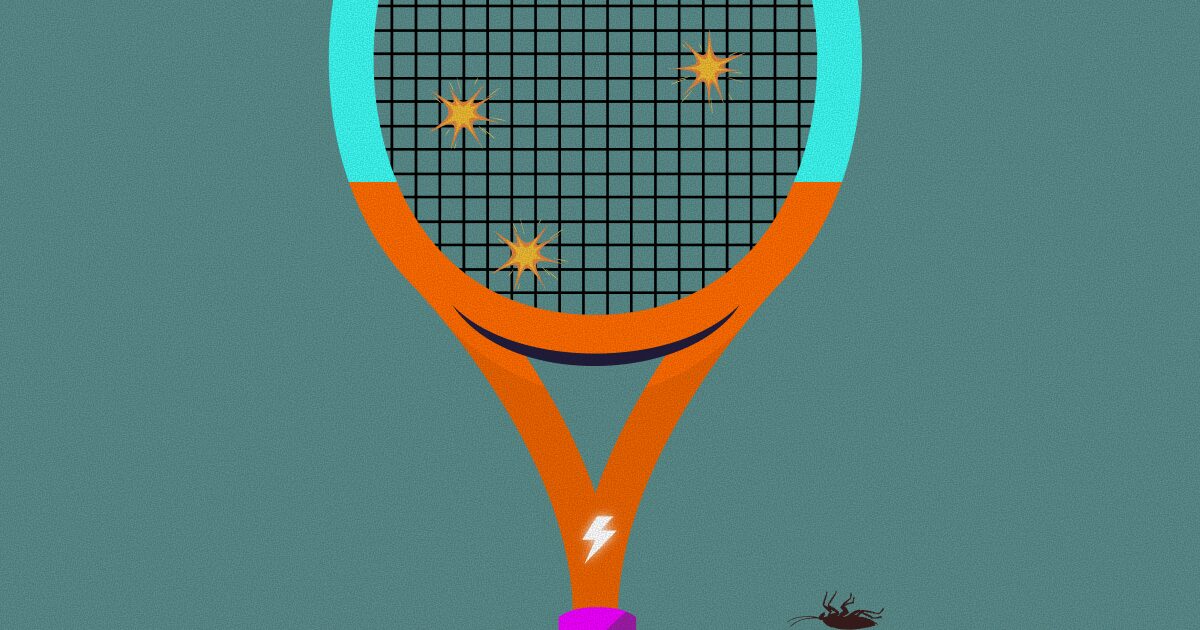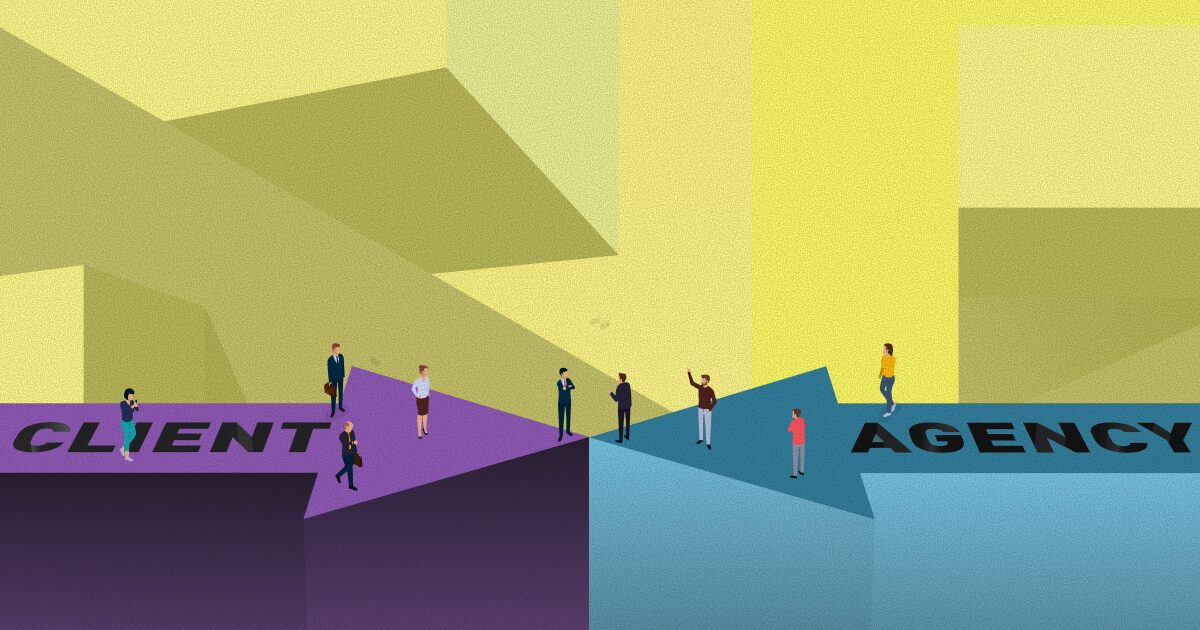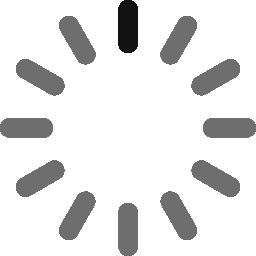January 16, 2023 - 5 min
What Is “Have I Been Pwned” and How to Use It Inside Symfony

In recent years, we are witnessing that security is becoming an increasingly hot topic within the IT community. This is also logical because, with the growth of the complete online world, there are increasing challenges in the direction of user protection.
Have I Been Pwned
As things currently stand, losing data seems inevitable to some extent, and no matter how many service providers assure us of the security of their systems, we practically constantly bear some risk through the trust we give them through our usage. Fortunately for us, or unfortunately, there is a quick way to ensure that our account has remained secure at a site.
Have i been pwned is a public free website that provides insight into whether your email address appeared in some stolen database or any other data leaks.
When a leak happens, Have I Been Pwned (HIBP) quickly detects it and copies the data into its server. No worries, only the account’s email address and the website on which the data associated with the address has been stolen are saved on their server. HIBP doesn’t back up any other available information.
How is data collected?
A major source of information are public websites intended for sharing content. These sites are ideal for hackers due to their ability to share information anonymously and may be the first location where stolen data is published. One of the popular places where black hat guys (hackers) post stolen data is the site Pastebin.
With the help of special Twitter accounts that monitor websites with the same purpose as Pastebin and then post potentially stolen data, HIBP has developed an early detection system and it takes approximately 40 seconds for newly acquired data to be detected and saved. Speed like that is necessary because files with such content disappear quickly or are removed by the usage policy.
Needless to say, HIBP collects and obtains data from various other sources as well. In addition, a subsequent verification of legitimacy is carried out through several possible actions
- The attacked organization confirmed that it was a victim of the attack
- Attackers publicly boast or expose system security flaws
- Data is structured as expected
If HIBP still hasn’t won your trust, perhaps the following information can be helpful. HIBP cooperates and provides its services completely free, with, currently 34 governments worldwide. I’ll just mention a couple: Canada, Norway, the U.K., New Zealand, Australia, Israel, etc.
Pwned Passwords
In addition to the email search function, Have I Been Pwned offers, as part of this blog, one important service. The creator of HIBP decided to launch Pwned passwords which are the world’s largest freely available and publicly accessible database of cracked passwords. Namely, whenever a new password is obtained from a breach or data leak. That password is saved in a special database containing only passwords.
Passwords are not backed up in the plain text, as this would make things easier for potential hacker usage. Instead, they are passed through the SHA-1 algorithm and the result is what is saved in the database.
The SHA-1 algorithm was used due to the fact that the original text cannot be retrieved from it. When verifying the safety of a particular password (through a web search or making an API call), the system works in such a way that the submitted password is hashed and then the obtained hash is searched through the database.

When, at the end of 2021 two leading agencies, the FBI and NCA, decided to cooperate. 225 million of new cracked passwords were injected into the system and that pushed the overall number over 847 million.
Symfony integration
After all the things that have been presented so far, I hope you feel the same way as me. How awesome it would be if we could use HIBP services in our Symfony app.
Since we need to purchase an API key for other interesting services, and the only free one is searching by range, I will show how to search through the pwned passwords database and check whether the password is compromised or not.
The API works in such a way that the first 5 digits of the hashed password are submitted. Response returns a suffix list of all passwords whose hashes starts with the same first 5 characters as the submitted hash.
The implementation process
Here is the implementation of the service method which receives the password parameter in plain text. First, we create a hash out of the password and divide it into two parts, the first five characters we use in sending the request. The rest (suffix) will later be compared to all the suffixes which have been returned in the response. If we find our suffix in the list of all returned, this means that such a password is unsafe to use.
Implementation:
<?php
namespace App\Service;
use Symfony\Contracts\HttpClient\HttpClientInterface;
class PasswordService
{
private HttpClientInterface $client;
public function __construct(HttpClientInterface $client)
{
$this->client = $client;
}
public function isPasswordSafe(string $password): bool
{
$passwordHashed = sha1($password);
$firstFiveChars = substr($passwordHashed, 0, 5);
$suffix = strtoupper(substr($passwordHashed, 5));
$url = 'https://api.pwnedpasswords.com/range/' .$firstFiveChars;
$response = $this->client->request('GET', $url);
$suffixes = array_map(function ($entry) {
return substr($entry, 0, strpos($entry, ':'));
}, preg_split('/\r\n/', $response->getContent()));
if (in_array($suffix, $suffixes, true)) {
return false;
}
return true;
}
}
You can now use this service to protect the user password before saving data in the database. But, there is no need to reinvent the wheel because Symfony has integrated it as simply as possible. All we have to do is include the Symfony validation component in our project. We do that with validation:
composer require symfony/validatorAfter that, add the NotCompromisedPassword constraint to an entity property and the Symfony validation component will make sure that this password is not compromised.
Implementation:
// src/Entity/User.php
namespace App\Entity;
use Symfony\Component\Validator\Constraints as Assert;
class User
{
#[Assert\NotCompromisedPassword]
protected $rawPassword;
}Our assertion can be customized, with the “threshold” option, you can set a value that defines how many times the password had to be leaked so that the validator characterizes it as compromised. By default, the threshold is set to 1. Default error message can also be customized with the “message” option.
Implementation:
#[Assert\NotCompromisedPassword(message: 'Define custom error message', threshold: 5)]When developing and playing locally, if the assert is giving you too much bather. Simply turn it off by adding this to your framework configuration.
Configuration:
# config/packages/dev/framework.yaml
framework:
validation:
not_compromised_password: false
Conclusion: How to create a safe password
We have shown that there are free tools available to help you know if your account has been compromised and on which page that happened.
We’ve shown ways of how you can protect your app users from the use of unsafe passwords and how to implement these checks to perform in both PHP and Symfony projects. It is also commendable to see the involvement of state institutions in taking part in data protection.
The question remains how to create a secure password. To break the myth a good example is the frequently used “password”, by adding special characters and numbers we get “pa$$w0Rd” which at first, looks much more secure and harder to crack, but a quick check reveals that this password has already been used somewhere and should never be used.

This is just one example, of when a password seems safe to us, but is actually ubiquitous among other users and what’s worse, is found in various password databases.
One example of how to make a hard code password yourself is to take a song you love and make it a password. For example, take the first letters of the song name and add some special characters to it. Then add the artist’s abbreviations and sugarcoat it all with the length of the song or date of issue.
For instance, make a password such as this “sya@wk2015-03-10” from the song Wiz Khalifa – See You Again.
Give Kudos by sharing the post!