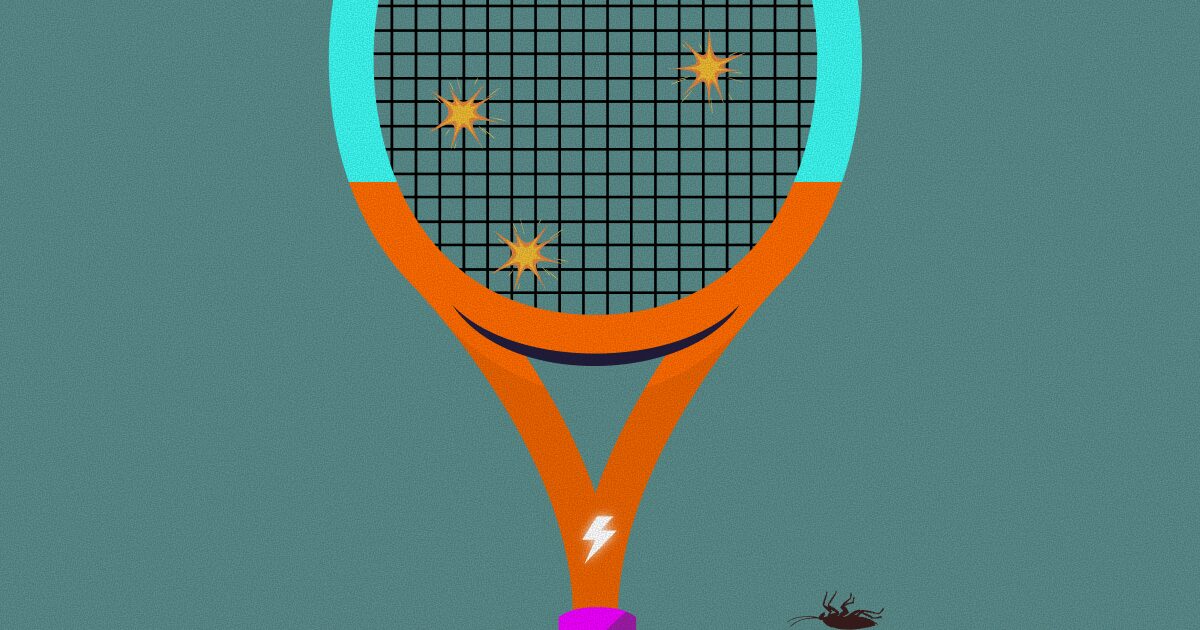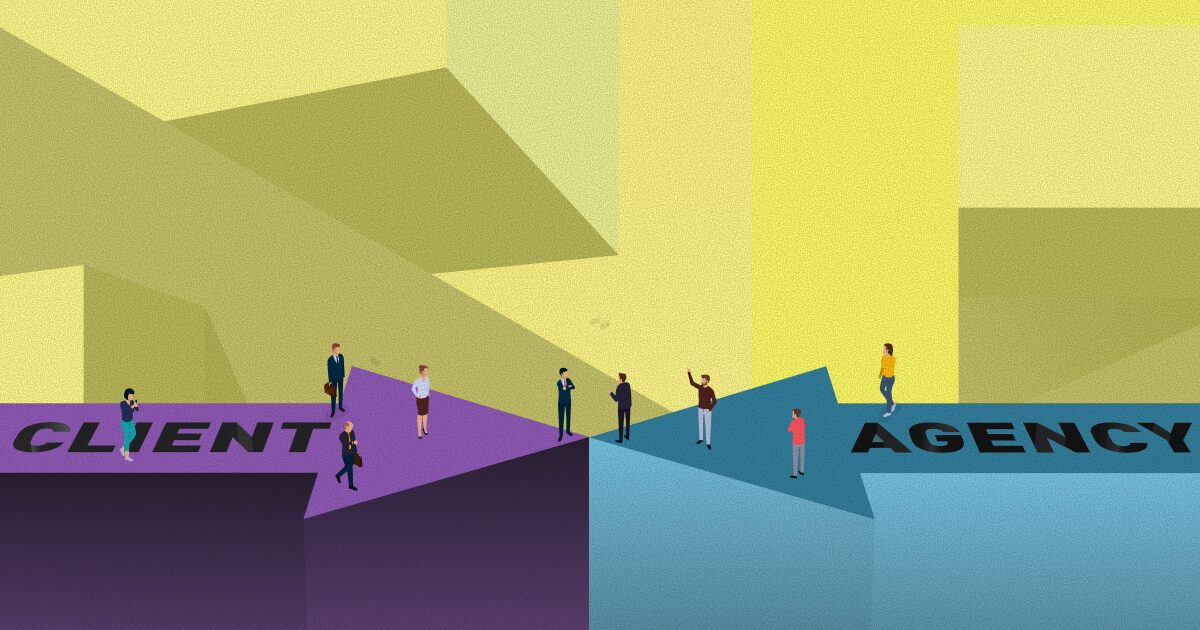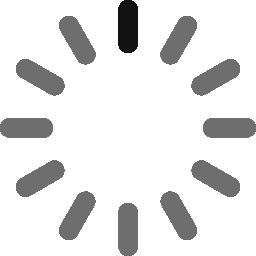November 27, 2024 - 12 min
Exploring OutSystems: How It Stacks Up Against Custom Development

A deep dive into my OutSystems experience, ideal project use cases, and a cost comparison with traditional custom software development.
Low-code platforms like OutSystems are transforming the way we build software, making it faster and more accessible for businesses to bring ideas to life. In this blog post, I’ll share my firsthand experience using OutSystems for a proof-of-concept (PoC) project, explore the types of projects that are best suited for low-code development, and compare the costs and benefits of using OutSystems versus traditional custom development. Whether you’re considering OutSystems for your next project or just curious about low-code, this post will provide valuable insights.
Understanding Low-Code Development
Low-code development is a modern approach that simplifies app creation by using visual interfaces and pre-configured components, reducing the need for extensive hand coding. This method allows businesses to create applications quickly, making development accessible to technical and non-technical users alike. By leveraging drag-and-drop tools and automation, low-code platforms enable rapid prototyping and deployment, helping teams test ideas and gather feedback more efficiently in competitive markets.
Platforms like OutSystems, Xano, and Make.com empower teams to build functional applications with backend logic, integrations, and user-friendly interfaces. This flexibility is ideal for organizations looking to streamline workflows, build MVPs, or scale solutions quickly. However, as projects grow, low-code solutions may face limitations in customization and scalability. It’s essential to assess long-term goals and consult technical experts to ensure low-code aligns with your strategic objectives.
Low-code addresses many of the challenges in software development, such as long development cycles, high costs, and the shortage of skilled developers. By automating repetitive processes and simplifying complex coding, low-code empowers organizations to deliver digital solutions more quickly and efficiently, particularly in prototyping, building internal business applications, or modernizing legacy systems.
In essence, low-code bridges the gap between speed and functionality, offering a balanced solution for businesses aiming to accelerate digital transformation while managing resource constraints.
Low-Code vs Traditional Coding
Platforms like Make.com, Xano, and OutSystems enable fast app creation through minimal coding, which is particularly useful for prototyping MVPs and testing market demand. They support integration and automation with popular tools, making workflows more efficient. However, low-code may have limitations for complex, long-term applications, so consulting experts is recommended for more advanced needs.
Custom development provides complete control, flexibility, and scalability, allowing organizations to build solutions that meet specific, often complex requirements. This approach is especially valuable for legacy system integration or high-traffic, complex applications, though it demands more time, resources, and expertise.
When deciding between these options, organizations should weigh factors like time-to-market, budget, technical expertise, and scalability. Low-code platforms can facilitate rapid deployment and validation for simpler projects, while custom development may yield higher ROI and independence for more complex applications.
As businesses grow, no-code costs may increase due to usage-based pricing models. Monitoring usage, optimizing integrations, and exploring custom development for high-volume needs can help control expenses.
Ultimately, both low-code and custom software development offer unique benefits. By evaluating business needs, technical requirements, and long-term goals, organizations can choose a solution that balances efficiency, scalability, and cost-effectiveness.
Comparing Low-Code with Traditional Coding
The debate between low-code and traditional coding revolves around speed, flexibility, cost, and scalability. Here’s a breakdown of how they compare:
1) Speed of Development: Low-code platforms like OutSystems significantly shorten development time. Their visual tools and pre-built components allow teams to deliver solutions in weeks instead of months, while traditional coding typically requires more extensive setup and testing.
2) Flexibility and Customization: Traditional coding provides maximum flexibility, enabling highly customized solutions. Low-code, while flexible to a degree, may be limited by platform constraints for highly specialized needs. However, platforms like OutSystems allow custom code integration, balancing speed with customization.
3) Cost Efficiency: Low-code can be cost-effective for smaller projects or PoCs by reducing the need for large development teams. Traditional development, though often costlier due to skilled labor and longer timelines, may be essential for high-performance, custom projects.
4) Scalability: Both approaches can scale, but low-code is typically better suited for initial rapid scaling. As complexity increases, traditional coding may offer more control over performance optimizations. OutSystems addresses scalability by supporting both small and large-scale deployments with cloud integration.
5) Maintenance and Updates: Low-code simplifies maintenance with visual interfaces for updates, while traditional coding may require more manual efforts. However, traditional coding provides more granular control over updates
In summary, low-code solutions like OutSystems are well-suited for rapid prototyping and simpler applications, while traditional coding remains indispensable for complex, high-performance projects.
What is OutSystems?
OutSystems is a prominent low-code platform that specializes in creating enterprise-grade applications with speed and scalability. Founded in 2001, the platform has grown to be one of the most comprehensive low-code solutions, offering a robust set of tools for developing web and mobile applications. OutSystems stands out by combining visual development with the flexibility to incorporate custom code when needed, enabling a balance between rapid development and sophisticated customization.
The platform provides an integrated environment for the entire software development lifecycle, including UI design, backend integration, deployment, and maintenance. It offers built-in features for user authentication, role-based access control, API integrations, and analytics. These capabilities make it suitable for a variety of use cases, from internal business tools and customer-facing apps to complex enterprise systems requiring integration with existing software.
OutSystems is designed to address the needs of professional developers while also empowering less technical users. It supports continuous delivery with automated deployment pipelines, making it easy to update and maintain applications. Additionally, the platform’s scalability allows businesses to start small and grow their applications over time, adapting to changing business requirements.
The True Cost of Custom Software Development: Key Considerations
In the fast-paced digital landscape, software is vital for driving innovation, yet the costs of creating, buying, or customizing software are often intricate. When deciding whether to develop software in-house or use existing solutions, it’s crucial to consider the total cost of ownership (TCO), which encompasses more than just upfront fees.
Key Costs of Software Development
TCO includes direct and indirect costs: licensing fees, development and deployment expenses, training, maintenance, support, infrastructure, and integration. Often, opportunity costs arise from delayed time-to-market, impacting revenue potential. Strategic factors like scalability, return on investment (ROI), and competitive advantage also play into the long-term value of a solution.
Buy, Customize, or Build?
Each option comes with its own trade-offs. COTS solutions may have lower initial costs but can require high fees for licensing, customizations, and IT support, especially as business needs evolve. Customizing COTS software is often expensive and complex, especially when integrating with existing systems. If customization exceeds 20% of the system, building a solution might be more cost-effective.
Traditional custom development provides maximum flexibility but is typically costly and time-consuming, often requiring specialized skills in various languages and frameworks. Such projects frequently go over budget and are prone to delays.
Low-Code as a Cost-Effective Alternative
OutSystems and similar low-code platforms offer a streamlined, cost-effective solution for custom software development. They accelerate project timelines by up to 60%, reduce staffing needs, and decrease maintenance costs through automated governance and real-time monitoring. By offering pre-built connectors and reducing technical debt, low-code platforms also simplify integration and infrastructure management, enhancing the ROI and strategic value of applications.
Long-Term Value
Low-code platforms, especially OutSystems, enable businesses to control their digital roadmap, improve application quality, and scale with ease. By reducing the overall lifetime cost by 10-40%, low-code solutions allow companies to develop robust, scalable software that supports growth and adaptability over time.
Considering TCO and comparing different development options allows IT leaders to make strategic, informed decisions that support digital transformation and deliver sustained value.
Ideal Applications for Low-Code Development Platforms
Low-code platforms like OutSystems are ideal for developing applications that require quick deployment, ease of use, and integration with existing systems, without the need for extensive custom coding. Applications that benefit most from low-code include internal business tools, such as HR management, CRM, and inventory tracking systems, where rapid prototyping and deployment are priorities.
These platforms are also well-suited for customer-facing portals and mobile apps with standard functionalities, such as booking systems, feedback forms, or appointment schedulers. Additionally, low-code is a strong choice for applications that need to integrate with enterprise systems (e.g., SAP, Salesforce) or automate workflows across departments. OutSystems enables businesses to build scalable, secure apps with minimal development time, making it an excellent option for solutions requiring fast time-to-market and adaptable workflows.
Comparing the Total Cost of Ownership for a Custom-Developed Booking System App vs. OutSystems
When planning to build a booking system app, the choice between custom development and a low-code platform like OutSystems can significantly impact both cost and time. The estimates below are based on typical rates found in North America and Western Europe. Let’s break down the total cost of ownership (TCO) for each approach to give you a clearer picture of the expenses involved in developing a booking app using traditional custom coding versus OutSystems.
Custom Development TCO Estimate
For a custom-built booking system, you’ll need to budget for initial development, infrastructure, maintenance, and ongoing support. Here’s a general estimate:
- Development Costs:
- Frontend & Backend Development: €46,000–€92,000, depending on app complexity.
- UI/UX Design: €9,000–€18,000 to create a user-friendly interface.
- QA and Testing: €4,500–€14,000 to ensure a bug-free user experience.
- Total Initial Development: €59,500–€124,000
- Infrastructure & Hosting:
- Cloud Servers, Databases, and Hosting: Around €4,500 annually for a mid-sized app.
- Maintenance & Support:
- Bug Fixes and Minor Updates: €9,000–€18,000 per year.
- Support & Troubleshooting: €4,500–€9,000 per year.
- Total Maintenance (annually): €13,500–€27,000
Combining these factors, the TCO for the First 3 Years includes:
- Initial Development: €59,500–€124,000
- 3-Year Infrastructure: €13,500
- 3-Year Maintenance & Support: €40,500–€81,000
- Total TCO (3 Years): €113,500–€218,500
OutSystems Development TCO Estimate
OutSystems simplifies development with pre-built templates and modules, often lowering initial development costs and streamlining ongoing maintenance. Here’s how the costs generally compare:
- Development Costs:
- Platform Subscription (starting at): €34,000 per year.
- Customization & Additional Development: €9,000–€23,000 for any custom features or integrations outside of built-in modules.
- Total Development Cost (Year 1): €43,000–€57,000
- Infrastructure & Hosting:
- Typically included in the OutSystems platform, but for larger deployments, additional hosting might cost around €4,500 per year.
- Maintenance & Support:
- Platform Support & Maintenance: Included in the OutSystems subscription.
- Minor Customizations or Adjustments: Estimated €4,500–€9,000 per year.
- Total Maintenance (annually): €4,500–€9,000
With OutSystems, the TCO for the First 3 Years includes:
- Initial Development & Subscription: €43,000–€57,000
- Platform Subscription (2 additional years): €68,000
- Customization Maintenance: €9,000–€18,000
- Total TCO (3 Years): €120,000–€143,000
Comparing Costs: Custom Development vs. OutSystems
Here’s a summarized cost comparison:

Cost comparison summary
Key Takeaways
Using OutSystems for a booking system app can reduce TCO in most scenarios, particularly for businesses that prioritize speed-to-market and need a standardized solution. Custom development, on the other hand, offers greater control and flexibility, though generally at a higher initial and ongoing cost. Understanding these factors can help make the right choice based on specific requirements, budget, and timeline.
My Impressions While Working with OutSystems
My experience working on a proof-of-concept (PoC) project in OutSystems highlighted both the strengths and challenges of the platform. The goal was to build an app resembling a ChatGPT interface.
Starting with OutSystems, I worked through a variety of tutorials and training paths designed for different needs: app development, certification, team training, and more. The training materials were thorough and included practical tasks, making them easy to follow. However, they could be overwhelming at times, and it took a while for the concepts to fully sink in.
OutSystems’ Service Studio — the development environment — offers a user-friendly interface with a list of applications and a marketplace called Forge, where users can download existing applications or modules and customize them. Forge modules can be reused across projects, allowing for a modular, microservices-based approach. For instance, you can develop a user authentication module and reuse it across applications needing similar functionality.
 Service Studio – user’s personal development environment
Service Studio – user’s personal development environment
 Service Studio – Forge
Service Studio – Forge
When building a new application, OutSystems provides the choice of starting from scratch or using a pre-built template. Available templates cover various use cases, such as banking, order management, product catalog, and CRM, for both mobile and desktop. These templates come with a functional, responsive UI, requiring only backend logic.
When choosing to build an app from scratch there are still few options to choose from, users can choose between reactive web app, tablet app or phone app, and between traditional web, external web portal or service where users can create centralized and reusable logic and data that can be shared between apps.
 Service Studio – creating new app
Service Studio – creating new app
 Service Studio – selecting app type
Service Studio – selecting app type
 Service Studio – creating app from ready made app template
Service Studio – creating app from ready made app template
I chose to build a traditional reactive web app from scratch, which aligned with my professional background. I quickly learned that template selection is crucial: initially, I picked the wrong template, which made it challenging to align the UI with my design vision. Adjusting the layout proved more complex than anticipated, so I restarted the project with a more suitable template. This change significantly streamlined the development process.

Different layouts and custom UI components

Built-in UI components that are ready to use by drag and drop
 Chat app layout
Chat app layout
As this was a PoC aimed at learning OutSystems, there was a learning curve in understanding the platform’s component logic. Often, I found myself comparing it to React, a framework I’ve used extensively. Once familiar, adding screens, building layouts, and configuring components became fairly straightforward. The drag-and-drop interface made it easy to add elements and set up basic logic.
OutSystems also allows creating reusable widgets, similar to React components, for elements that follow a consistent UI pattern. Building the UI started feeling like assembling Lego pieces—intuitive, enjoyable, and efficient. For custom styles, the stylesheet editor and theme editor allow customization of colors, fonts, and sizes, with the widget tree providing an immediate preview of style changes.

Stylesheet editor

Theme editor
 Widget tree
Widget tree
One of my early mistakes was not defining all database entities and relationships upfront. This oversight led to on-the-fly adjustments, requiring manual updates across multiple screens. Although time-consuming, OutSystems facilitated these changes, emphasizing the importance of careful database planning even in a low-code environment.

Database entities
 Database entities diagram
Database entities diagram
Besides creating local database entities, OutSystems supports integrating external systems like SAP, SOAP, or REST services. I tested this with a REST service by pasting the API endpoint, and OutSystems automatically generated data structures based on the response—a quick and straightforward process.

Possible integrations

Adding REST service

Generated structure based on response from endpoint
While most development was smooth, there were some surprising challenges. For example, implementing custom actions for checkboxes in a table—a simple task in a traditional high-code environment—required significant effort. I relied on community forums and experimentation to solve these issues. Additionally, unlike custom app development where changes are visible immediately, OutSystems requires publishing the app to apply and test changes, especially for logic updates that don’t display in Service Studio. This means waiting for the app to publish before changes can be seen in action. On the positive side, the development environment was set up automatically, with deployment handled seamlessly and no configuration needed. All checks are performed before publishing, and errors are displayed in the debugger console, streamlining the process and reducing manual intervention. Although OutSystems offers extensive training resources, I found that community support was limited for more complex questions. The shortage of experienced developers in the community made solving advanced issues more challenging than expected.
Overall, my experience with OutSystems was largely positive, with the platform excelling in rapid development and efficiently handling typical use cases. While traditional coding skills remain valuable for advanced customizations, OutSystems provides a solid foundation for quickly bringing ideas to life. Key initial decisions—like choosing the right template and planning database structure—can significantly streamline the process and minimize challenges. Although I am still building experience with OutSystems and have yet to test it against some scenarios I commonly encounter in professional projects, my overall impression of development with OutSystems is promising and encouraging.
 Custom chat app – prompt marketplace example
Custom chat app – prompt marketplace example
 Custom chat app – featured prompts example
Custom chat app – featured prompts example
 Custom chat app – example of inserting image
Custom chat app – example of inserting image
 Custom chat app – chat history example
Custom chat app – chat history example
Conclusion
In summary, OutSystems presents a compelling solution for organizations looking to accelerate application development and manage resource constraints effectively. Its low-code platform simplifies complex coding tasks, offers rapid prototyping capabilities, and bridges the gap between speed and functionality. OutSystems shines in scenarios that require swift development cycles, internal applications, and straightforward integrations, but custom development still has an edge in handling high-traffic or complex, highly customized solutions.
Deciding between low-code and traditional development requires careful consideration of your project’s unique requirements, scalability needs, and available resources. If speed-to-market, cost efficiency, and ease of use are top priorities, OutSystems is an excellent choice for your development toolkit. However, for projects demanding full control and complex customization, custom development might better meet your long-term goals.
If you’re ready to explore the possibilities with OutSystems or need expert guidance in deciding the best approach for your project, feel free to reach out. Let’s discuss how we can help your organization transform ideas into impactful digital solutions.
Give Kudos by sharing the post!