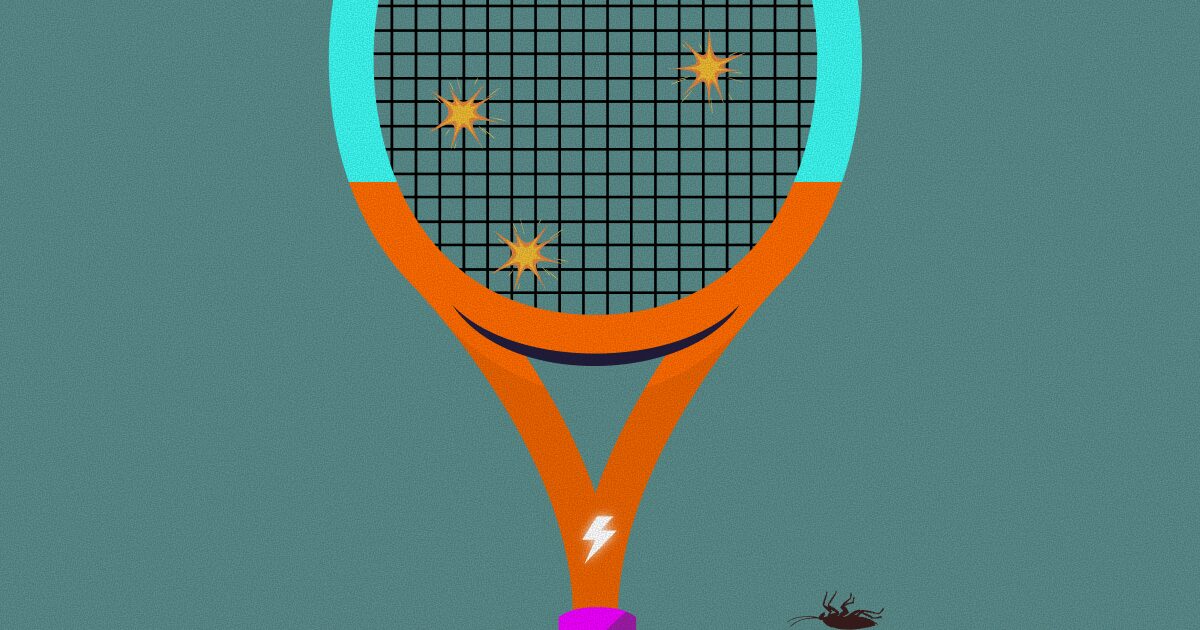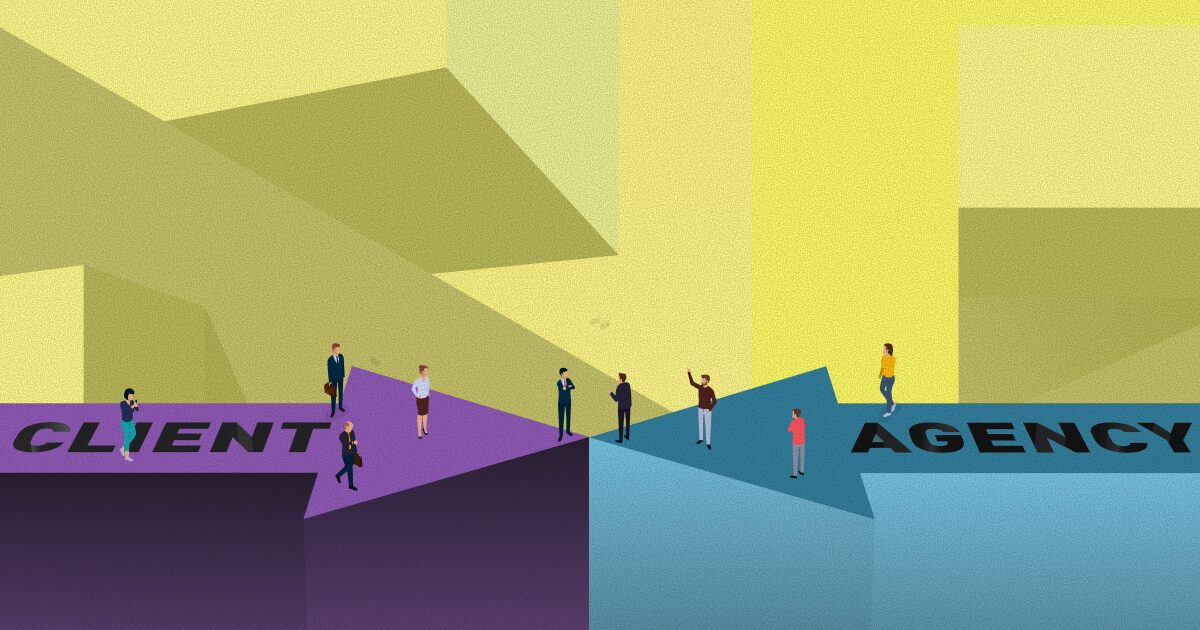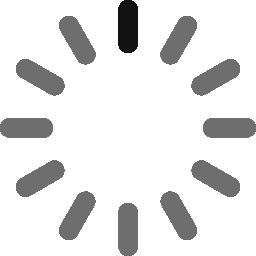April 29, 2024 - 7 min
Supabase vs Firebase: A Detailed Flutter Integration Comparison

When developing any app with Flutter, choosing the right backend service can make or break the success of the app.
The backend doesn’t just support the basic data needs of a mobile app (like adding, editing, and deleting records), but also typically provides authentication, real-time updates, storage, and more.
Today, we’ll run through our comprehensive comparison of two popular backend services in the Flutter ecosystem: Supabase and Firebase.
Each has its own unique set of features, along with its own list of pros and cons, and choosing the best one for you could make or break your Flutter application.
Supabase gives developers the power of PostgreSQL for their database needs, along with real-time updates and auth services. Firebase, which is backed by Google, has been around longer and offers two types of databases along with auth and cloud functions, among other services. We’ll highlight different parts of these platforms to help you evaluate them for your next Flutter project.
Is Supabase any good?
Yes, Supabase is already emerging as a robust open-source alternative to Firebase, offering a complete backend feature set that demands attention from developers. But, it’s much more than just another backend service: Supabase is designed to be a full-featured Firebase replacement, with everything from real-time databases and authentication services to storage capabilities and a stack of other functions that supports open-source development.
A major draw is that you can use Supabase as a managed service, or self-host your entire backend infrastructure, giving you an unparalleled degree of control and flexibility for your projects.
Key Features:
- Complex queries in the PostgreSQL database.
- Real-time subscriptions
- Authentication with multiple providers
- Row-level security
Pros and Cons:
- Pros: Open, more chances to operate one’s data, supports to run complex queries.
- Cons: Younger community, not much detailing when faced with Firebase.
What is Firebase?
Firebase, built by Google, can be considered as a vital instrument in the area of app making, offering an elaborate set of backend services, which simplify many app processes, including its construction, administration, and progress. The simplicity of use, scalability, and following numerous features are some of its memorable traits that have made it the favorite platform for developers worldwide.
Firebase is, and more than database, its an ecosystem specifically developed to address the entire development lifecycle, including hosting, analytics and more, all addressed in a single place. The two components interoperate and improving service tendering is not the sole aim as app performance and user experience also increase.
Key Features:
- Having Firestore and Realtime Database for data storage.
- Using Firebase Authentication service by several service providers.
- Serverless low-cost cloud computing enabled by Cloud Functions.
- Hosting and Storage solutions
Pros and Cons:
- Pros: Mature platform, high documentation, goodness of support from community.
- Cons: Not adapted to do complex queries, data migration process difficulty.
Comparison Table
| Feature | Supabase | Firebase |
|---|---|---|
| Database | PostgreSQL (Relational) | PostgreSQL (Relational) |
| Database | Yes, with real-time subscriptions | Yes, with Firestore and Realtime Database |
| Authentication | Supports multiple providers, integrates with PostgreSQL for security | Supports various providers, including custom and third-party auth systems |
| Storage | Provides straightforward storage solutions | Leverages Google Cloud Storage |
| Serverless Functions | Integrating PostgreSQL functions for serverless computing | Cloud Functions for serverless computing |
| Pricing Model | More predictable, based on storage and database usage | Costs based on read/write operations and storage, can be unpredictable |
| Community & Support | Younger community, growing documentation | Mature platform, extensive documentation, strong community support |

Feature Set Availability
- Amongst the features, Firebase holds a slight edge, mainly in real-time updates & authentication services, which is the indication of fact that it is a mature platform and offers its users wider spectrum of features.
- Supabase is competitive in that it competes equally across the board mostly because it supports PostgreSQL databases and serverless functions which can be more dynamic when compared to other database options.
Flutter’s endless integration capabilities
- Supabase Integration Steps: Make sure to add the Supabase Flutter package and specify your project’s URL and anonymous key while initializing the client. Next, start accessing services like authentication or database queries to perform in your Flutter app later on.
- Firebase Integration Steps: Add Firebase to your Flutter project via the Firebase CLI or Firebase console, and integrate the required Firebase modules for Flutter. Then, deliver all the necessary configurations to use services like Realtime Database, Authentication, Firestore, and Cloud Functions.
In this regard, user could again go through the documentation of the Supabase or Firebase platform for more reasonable guidance.
Use Cases And Grasp Of Knowledge
Ideal Use Cases for Supabase:
- High relational data management tasks like SQL where they need to hit SQL’s strengths.
- Apps including processed data updates alongside amazing security functions.
- Particular projects whose notion of freedom amplified by open-source is essential and where different vendors are not liable.
Ideal Use Cases for Firebase:
- This can be the commonly used building and management block for applications that will contribute to the backend.
- Sizing and scaling tasks with databases of noSQL nature and synchronization in real time. From 1 – 10
- Apps being deployed with built-in analysis and automated capacity without much in the backend management.
| Aspect | Supabase | Firebase |
|---|---|---|
| Documentation Quality | Interface equipped with functionality for developers at ease utilising SQL, paying heed to technical database-centricity perspective. | Extensive documentation supported by Google, as well as spread across a number of different development scenarios, and tailored to the needs of developers at all levels of expertise. |
| Community and Support Resources | Quickly ensembles community in which GitHub, Stack Overflow and Discord, respectively – open source paradigms and massive user base involvement, are the vital components. | A large and growing community backed by the Google, which provides there are materials such as forums and specific groups and many developers and mentors who are ready to work with students whenever they need them. |
| Community Support and Ecosystem | Younger, with fewer members and a richer ecosystems but with refunds and a support. This ecosystem is characterized by its dynamic and expanding scope. | This community is known for its strong size, well-developed ecosystem, top quality documentation and support, these things ultimately reflect the longstanding position on Google’s developer platforms. |

Performance and Reliability
Latency and Throughput:
These two platforms, Supabase and Firebase, both advocate for the reduction of latency and higher throughput, however, the inner database technologies in the backend may act differently. Supabase, with PostgreSQL, must be advantages for complicated query situations, but Firebase NoSQL databases could enable quick answers in simple, file-based queries.
Reliability and Uptime:
Both of the platforms give high reliability and uptime guarantees; however Google Cloud’s infrastructure is used by Firebase and Supabase gives robust cloud services. Through their data integrity and service availability architectures, they become able to overcome the challenges of data delays and data loss.
Pricing Models and Limitations
Firebase:
- Free Tier (Spark Plan): Provides professional service for nothing – Firestore (database), Firebase Authentication, and Cloud Functions (cold start). Nevertheless, you may encounter limitations of database reads/writes, stored data, as well as cloud function invocations.
- Paid Tier (Blaze Plan): And flection for use. Pricing for Firestore read/writes/deletes and stored data are dependent on use. Also, Cloud Functions execution time and invocations products are priced depending on usage.
Supabase:
- Free Tier: Limits the storage of database to a fixed extent and lacks real-time capabilities, greatly restricting the use of row counts for authentication and serverless functions.
- Pro Tier: A monthly fee for additional limiting of storage in the database, real time subscriptions, and more generous provision of usage allowance for authentication and serverless functions. Designed to work at the scale of applications.
Let’s simulate a basic cost comparison. We’ll assume:
Small project: 100,000 reads/writes per day, 1 GB stored data, 10,000 auth sign-ins, and 1,000 function invocations.
Medium project: 1,000,000 reads/writes per day, 10 GB stored data, 100,000 auth sign-ins, and 10,000 function invocations.
Large project: 10,000,000 reads/writes per day, 100 GB stored data, 1,000,000 auth sign-ins, and 100,000 function invocations.

Key Insights:
- Small Projects: Supabase may be slightly cheaper than Firebase which makes it an even better option for new startups or projects that are still growing especially because they have limited scaling.
- Medium Projects: While the cost margin between Firebase and Supabase has narrowed, Supabase presently provides a slightly higher allowance, hinting that it is fit for the purpose of scaling.
- Large Projects: Large Projects: Supabase poses a noticeable cost advantage for big-scale operations compared to Firebase. Hence, one might go for Supabase over the other.
Security Features
Supabase Security Measures:
- PostgreSQL Security: Supabase capitalizes into PostgreSQL and with its high level security features such as row-level security which permits the development of complex access controls. This capability is an indispensable part of the whole process of operating apps with finely crafted access policies.
- JWT Authentication: JWT (JSON Web Tokens) are utilized to provision secure authentication of the conversation between the client and database. Encryption and authentication methods are implemented to fend off unauthorized access whenever necessary.
Firebase Security Measures:
- Firebase Authentication: This system has been designed to be very robust and supports email/password, social providers and additionally it can be used for easy login and user protections.
- Cloud Firestore Security Rules: Provides means to the developers for writing custom rules to meticulously execute data access by allowing only actuated operations on a particular database.
Both services focus on safeguarding information and personal data. On the other hand, between Supabase and Firebase the shift in decision would essentially be whether the project architecture is geared towards the relational SQL-based environment of Supabase or the NoSQL model of Firebase that employs the seamless integration with its services.
Conclusion and Recommendations
In this wide-ranging study of the Supabase and Firebase services as backend providers for Flutter app development we have delved into the supabase features, benefits and weaknesses. Supabase has an out-of-the-box strength in the open-source space. It closely follows PostgreSQL which is known for its high level of data security and offers real-time updates. This makes it an ideal SQL database for complex queries and projects with a high level of control required. Built on top of Google’s infrastructure, Firebase has everything you want in a full-featured ecosystem and more. It has two types of NoSQL databases, robust authentication features and can be integrated into different services to enable rapid development and scaling of applications.
Final Recommendations:
- Supabase suits developers and projects prioritizing detailed data control and SQL capabilities. Its strength in managing complex relational data and open-source nature makes it suitable for intricate or security-sensitive applications.
- Depending upon the project needs speedy development, exhaustive documentation and advanced built-in backend services, Firebase is advantageous for its usability, scalability, and timely community support, making it suitable for startups and applications looking to rapidly expand their operations without extensive backend management.
The decision between Supabase and Firebase may hinge on the complexity of your data management needs, the pace of your development, and your desired level of control over backend infrastructure.
Give Kudos by sharing the post!